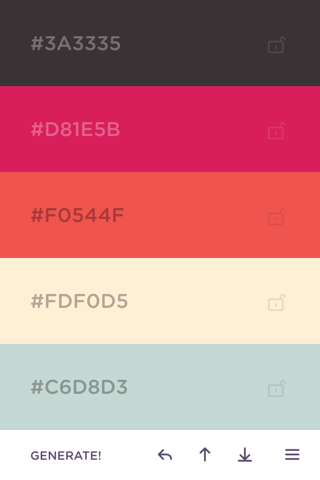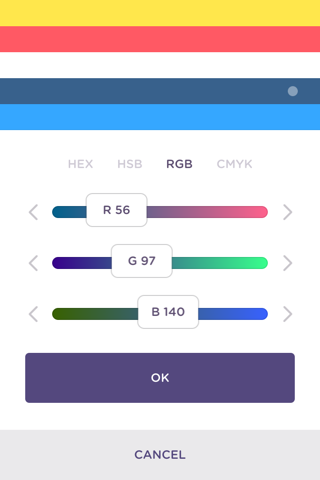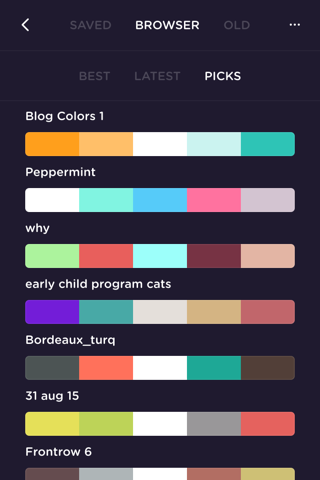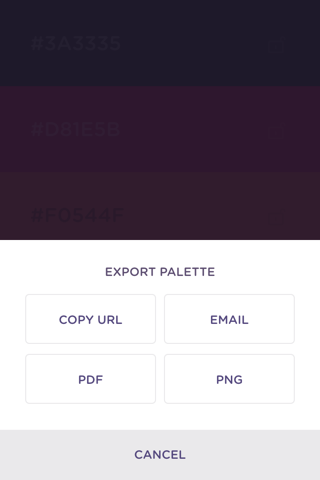Coolors app good for
I bought this to support the developer / designer behind this app and because I use color palettes daily in my work. I hope this app continues to evolve and converge in functionality with the web version. For example to store palettes.
Great color variations, nice and simple UI, small size, ... What more could you ask for?
Amazing app for creative people!
Would love to see the saved paletts iCloud sync between iPad and iPhone.
Keep up the great work!
A beautiful app that can keep you mesmerized for hours, so useful too!
The only thing Coolors is in lack of is a login option to access saved colors - then it would easily be 5 stars!
Really surprised about the cool colors I get. The UI is great, would like to pick one reference color to generate from through a photo ;)
Some bad moments
I get a little bit disappointed with this app. Its paid, but you have no advantages over the web version. You cant even sync your favorite sets with the login on the web to get everything together. I hope it get better in the future. Waiting for updates...
App was great until they required an online account to save color palettes.
Ok I admit it. I dont get along with color wheels. In fact I look at them and get anxious. This app finally allows me to scan color combos that "match" and I find appealing. Hopefully a future version will allow us to seed the generator with a Pantone number or RGB number. Meanwhile the color lock function is pretty cool.
The app does what its supposed, and it does so perfectly. Its a big convenience for me as a designer. I would love to be able to browse top color schemes, and to be able to sign in to my account!
Love the app! If we could someday be able to slide the coolers around though so that we can see how they contrast right next to each other itd be even better.
Intuitive interface, easy to rapidly generate pallets to find the one that feels right. That said, it would be nice to be able to type in specific numbers and not HAVE to use the slider. (Today on my 5s, I could get the slider to 174 or 176, but not 175.)
Anyway, this is faster and easier than Adobe Kuler.